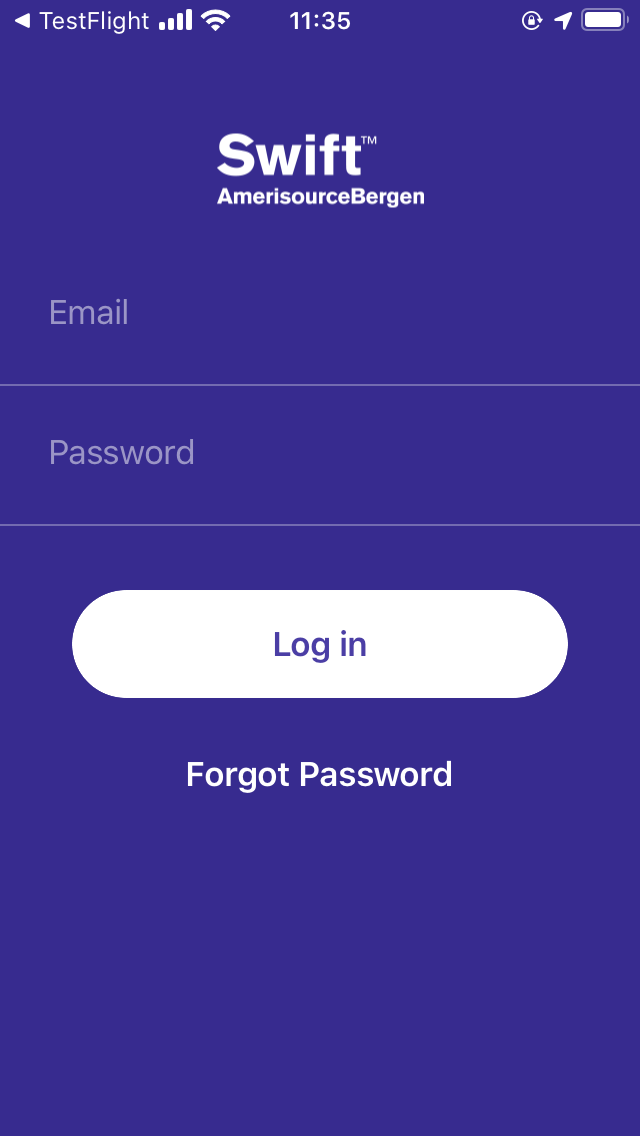
Logging into the Swift App requires an authorised account with Vet Space Ltd to access your PMS data, this page will continue on the assumption you have the credentials available.
The application requires that you have basic security on your mobile device including PIN and/or Touch ID, we recommend using touch id for ease of access later.
To turn on these features, in iOS settings go to Settings -> Touch ID & Passcode
When you log in you will be shown the following screen, with Touch ID enabled you will be prompted to login using finger print detection. If this is the first login you will need to enter your user name and password.
While you are logging in, you will see the following steps which will guide what data is downloaded to your device.
Select the stock centre relevant to your working location, for example a stock centre named after your car if you are using stock centres.
Swift will now continue to download the data required for your appointments, your user name determines which appointments are downloaded from the PMS to your device.
After a successful download you will be shown your work list for the day:
Copyright © 2017-18
MWI Animal Health, an AmerisourceBergen Company