The Summary Side Panel provides a quick summary of a Patient's details, next appointment and reminder details.
Once a patient has been selected, this bar can be viewed whilst navigated other areas of the system.
The Patient Summary bar can be accessed from any screen by selecting the double-arrow icon on the left-hand side of the screen.
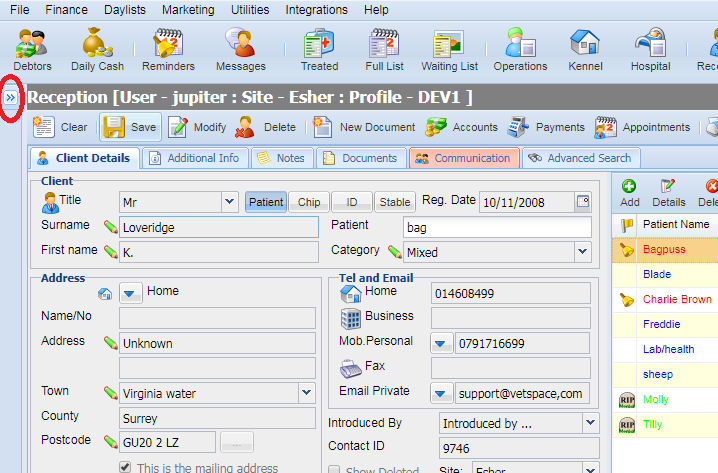
Selecting this icon will open the side bar as shown below.
This bar contains the following information:
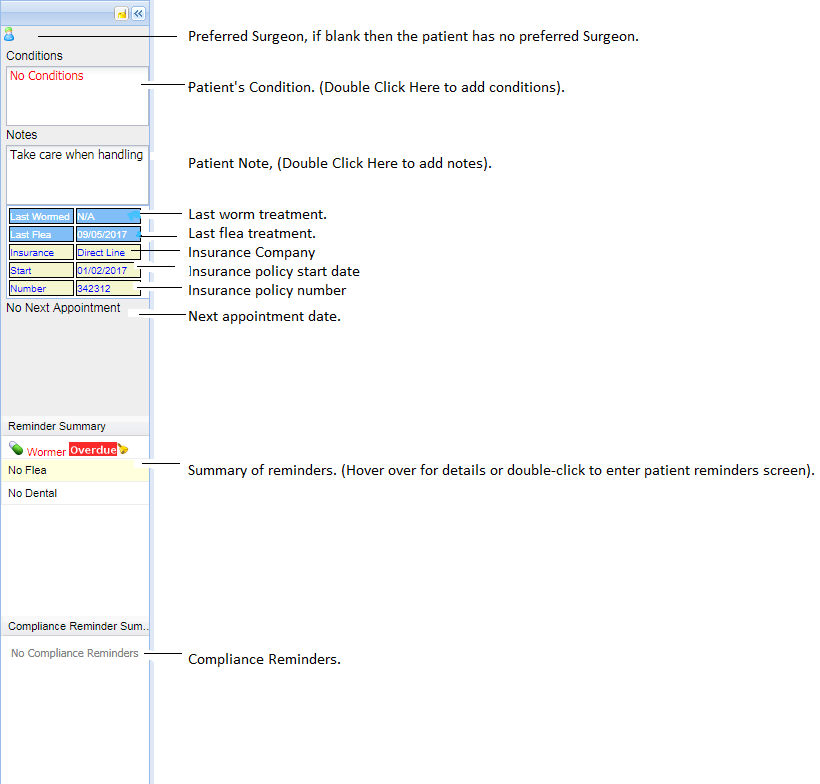
Copyright © 2013-2021
MWI Animal Health, an AmerisourceBergen Company