Health Plan Renewals is an Admin tool for Health plans that allows you to set what happens at the end of a Patient’s HCP.
This screen can be accessed via the Health Care Screen.
1) Navigate to Administration > Health Care > Renewals
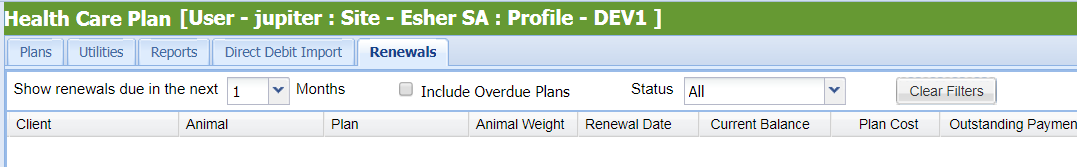
2) Use the filters options to generate a list of clients. The available filters are:
Show renewals due in the next ‘x’ Months = Select which plans expire in the next ‘X’ months.
Include Overdue Plans = Tick this box if you want to also include plans that have expired.
Status = Filter by Renewal Status (All, Not Auto, Pending or Error). In the event of ‘Error’ please contact MWI Technology Support for assistance.
1) Right-click on a patient and select the option ‘Set Auto Action’.
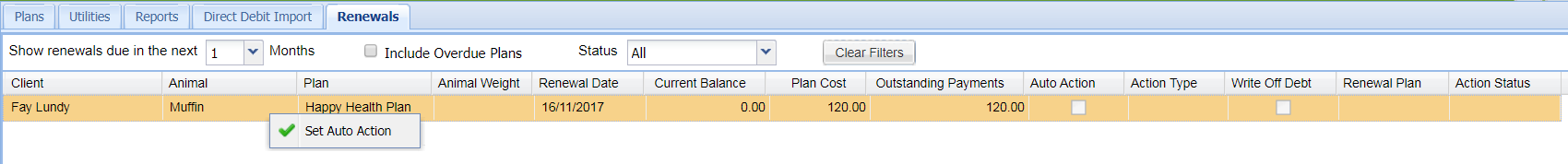
2) The ‘Auto Action’ window will display.
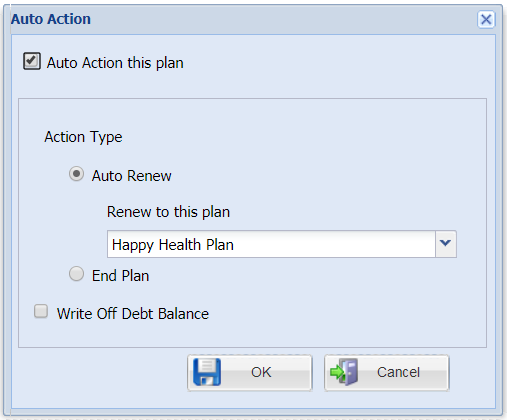
3) Tick 'Auto Action this plan'.
4) Select 'Auto-Renew' and select a plan to renew onto from the drop down list.
5) If the Client has an outstanding HCP balance, select 'Write Off Debt Balance'.
6) Select 'OK' to save. The plan will renew to the specified plan once expired.
1) Right-click on a patient and select the option ‘Set Auto Action’.
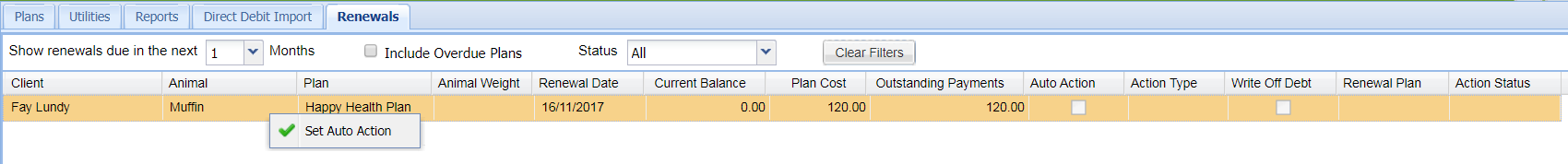
2) The ‘Auto Action’ window will display.
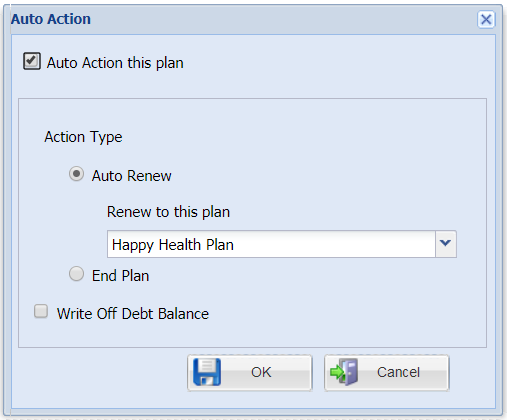
3) Tick 'Auto Action this plan'.
4) Select 'End Plan'.
5) If the Client has an outstanding HCP balance, select 'Write Off Debt Balance'.
6) Select 'OK' to save. The plan will end once expired.
You can set auto-actions for more than one plan at a time by using the checkboxes provided in the left hand column.
It is possible to export the renewals list as a CSV using the button provided.
Copyright © 2013-2021
MWI Animal Health, an AmerisourceBergen Company