 Sending a Message
Sending a Message Sending a Message
Sending a MessageThe Messages Screen can be used to send internal messages to individual members of staff and/or groups of staff.
1) Select 'Messages' from the main menu bar.
2) Select the 'New' button and the 'New Message' window ill appear.
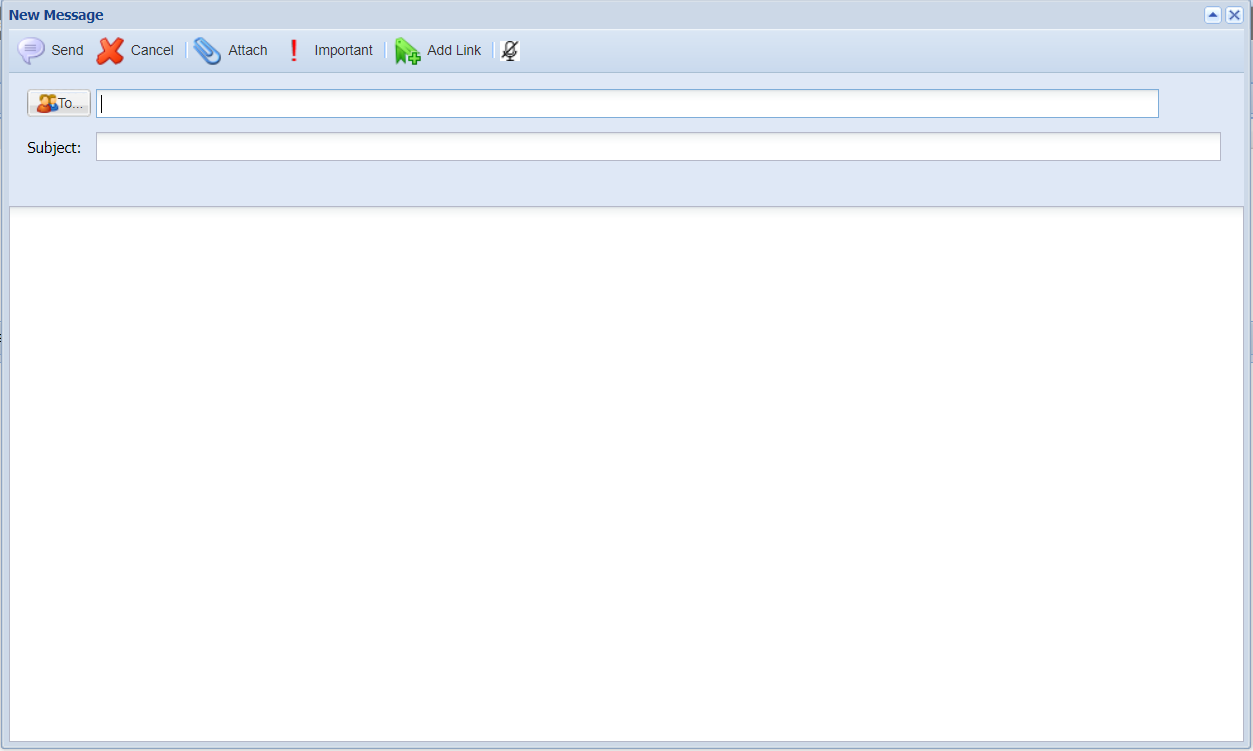
3) Enter the user/group's name into the 'To' field
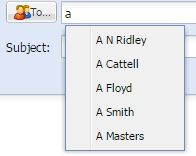
Alternatively you can select the 'To' button and add recipients using the wizard provided.
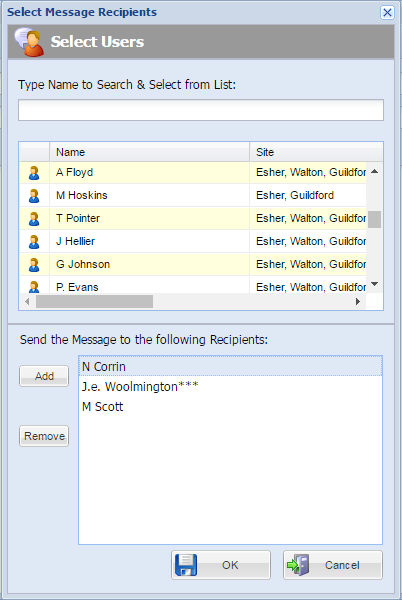
3) Enter a subject into the 'Subject' field.
4) Compose your message using the large box provided.
5) Select 'Send'.
The following options can be utilised when sending a message.
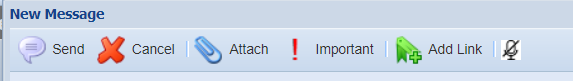
Send = Sends the message to the recipient specified.
Cancel = Cancels the message.
Attach = Used to attach documents to a message.
Important = Flags the message as important.
Add Link = Adds a hyperlink to a Client or Patient specified
Speech to Text Functionality = Allows feature to be used
Copyright © 2013-2021
MWI Animal Health, an AmerisourceBergen Company