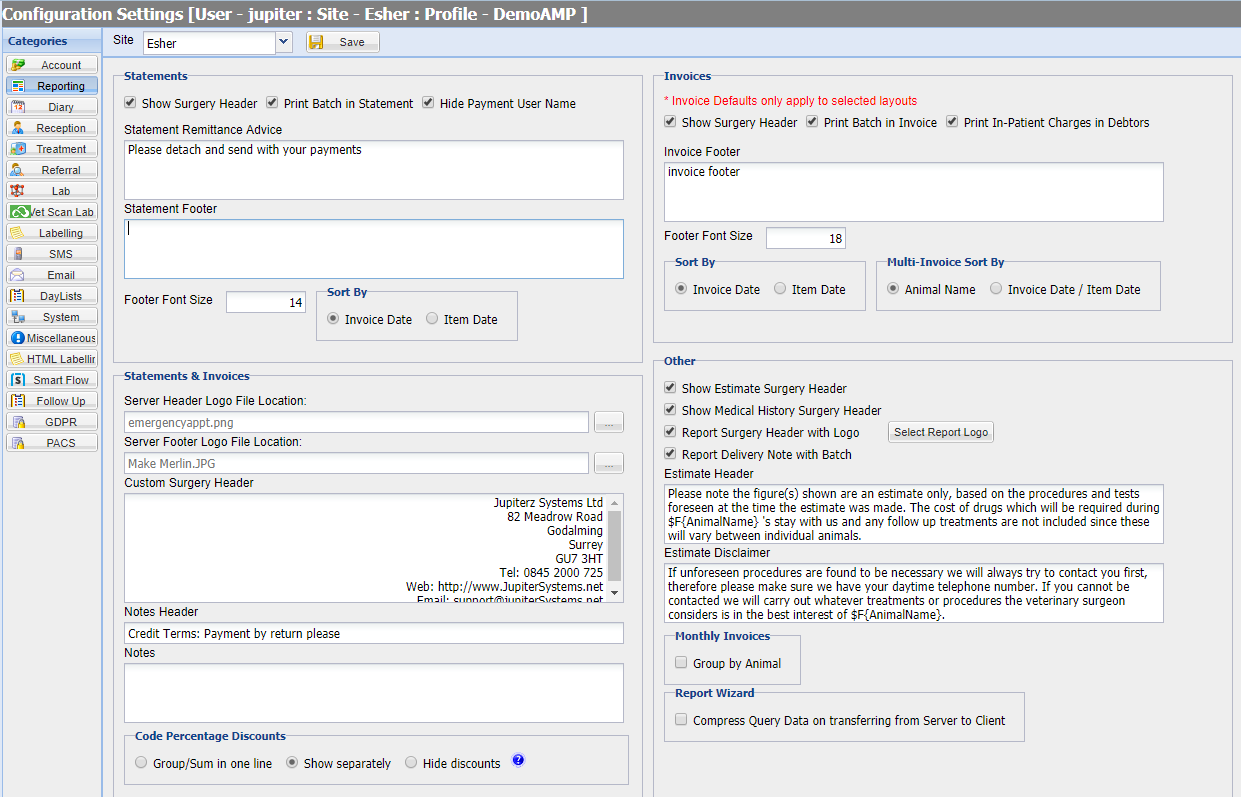
Reporting Settings can be accessed via: Administration > Settings and selecting the 'Reporting' category.
This page documents each setting.
Enabled = Includes the surgery header on statements.
Disabled = Hides the surgery header on statements.
Enabled = Includes batch details on statements.
Disabled = Hides batch details on statements.
Enabled = Includes Payment Username on statements.
Disabled = Hides Payment Username on statements.
The text submitted here will be included on all statements issued from the Merlin System, above the remittance part of the statement.
The text entered will appear on the bottom of all statements, leave this text box blank for no footer information to appear.
Enter the size font required for your statement footer here.
Invoice Date = The date the invoice was created.
Item Date = The date the item was added.
This box allows you to insert a custom header for your statements. This is usually your Site name, Address details and contact number however you can also include your email address, website details etc.
This box lets you change your notes header on the statements page. By default this is set to: 'Credit Terms: Payment by return please'.
The notes below the header can also be edited using the free-text box provided.
You can only select one option; the options operate as below:
Group/Sum in one line = Groups/Summarises all discounts in one line on the Statement
Show separately = Shows each discount separately
Hide discounts = Does not show discounts on statements
Enabled = Include the surgery header on the statements.
Disabled = Hide the surgery header on the statements.
Prints batch details on Invoice.
The text entered will appear on the bottom of all statements, leave this text box blank for no footer information to appear.
Enter the size required for your statement footer here.
Sorty By -
Invoice Date = The date the invoice was created.
Item Date = The date the item was added.
As above, for Multi-Invoices.
Enabled = Show site details (address, phone number, etc) on the header of Estimates.
Disabled = Hide site details (address, phone number, etc) on the header of Estimates.
Enabled = Show site details (address, phone number, etc) on the header of History Reports.
Disabled = Hide site details (address, phone number, etc) on the header of History Reports.
Enabled = Add your selected logo to all statements, invoices, estimates and histories.
Disabled = Do not display a logo on all statements, invoices, estimates and histories.
Enabled = Show batch numbers on Delivery Notes.
Disabled = Hide batch numbers on Delivery Notes.
The text entered will appear on the top of all estimates, leave this text box blank for no header information to appear.
The text entered will appear on the bottom of all estimates, leave this text box blank for no disclaimer information to appear.
Enabled = Monthly invoices created through 'Create Monthly Invoices' are grouped by animal.
Disabled = No Action
This default is configured by the MWI Installation team. It specifies where the system locates customer specific reports.
Copyright © 2013-2021
MWI Animal Health, an AmerisourceBergen Company