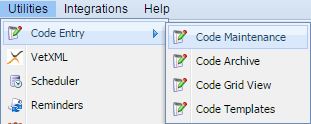
Codes can be deactivated via the Code Maintenance screen.
Code can be maintained through the Code Entry Maintenance screen (accessed via Administration > Code Entry > Code Maintenance).
Begin by searching and selecting the Treatment Code you wish to deactivate.
1) Select the Treatment Type in which the code is in.
2) Use the search bar to locate the code required.
3) Select the item and select the 'Edit' button at the top left of the screen. .
4) Selecting 'Edit' will open the Code's details in a new tab. Select any of the Configuration Categories and apply changes.
For further information on the Configuration Categories, see Code Maintenance - Add a Code.
5) Once you have finished modifying the Code, select the 'Save' button.
Copyright © 2013-2021
MWI Animal Health, an AmerisourceBergen Company