Once your Treatment Groups have been set up you need to select which Codes are allocated to each Treatment group.
When dispensing treatment for a HCP Patient, only items with a HCP group assigned will receive discount.
1) Navigate to Administration > Code Entry > Code Maintenance.
2) Search and select a code.
3) After selecting an item, select 'Edit'.
4) Select the 'Treatment Options' configuration button.
5) Assign a HCP Treatment group by selecting a group from the drop-down box.
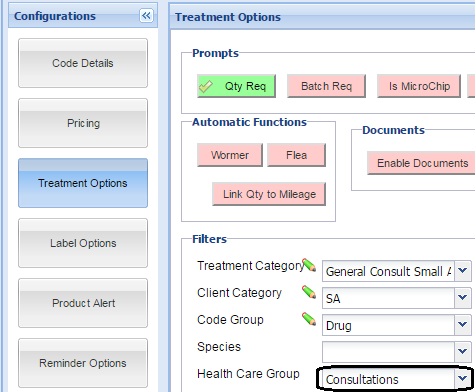
6) Select 'Save'.
Now you have created your Treatment Groups and assigned the relevant groups to your codes in Code Entry, you are ready to create your Health Care Plans.
Copyright © 2013-2021
MWI Animal Health, an AmerisourceBergen Company