This functionality enables you to create and dispense Repeat Prescriptions through the Treatment Screen.
1) Dispense an item (Using the add treatment screen).
2) The 'Repeat' prompt will display (If the item's treatment option has been configured).
3) Select 'Yes' to create a Repeat Prescription.
4) Specify the Prescription details.
For the example below we are creating a prescription to give 1 bottle, every week for the next month:
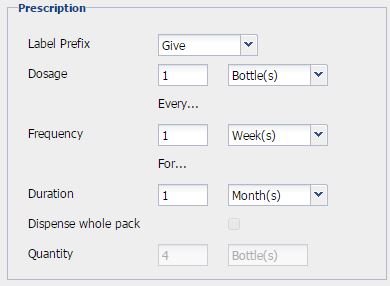
5) Once you have inserted all the required details, select 'Create Repeat'.
6) The prescription is then created.
1) In the treatment screen, select the 'Repeats' tab.
2) All repeat prescriptions are displayed for the patient.
1) From the above screen select the item and select 'Save as Draft' to add the item to the draft.
The Treatment Label Window now shows original prescribing surgeon in the case of repeat prescriptions even if original surgeon does not have access to the site issuing this prescription. In this instance it is now not possible to edit the prescribing surgeon.
If for any reason the original prescribed surgeon does not exist, it is possible to select a prescribing surgeon.
2) Once saved to history, the repeat item's status will update to 'Issued'.
Copyright © 2013-2021
MWI Animal Health, an AmerisourceBergen Company