This topic is a description of the Region Visibility Model as can be chosen to be enabled by consulting with MWI Animal Health.
By default the Merlin PMS uses a User Visibility Model which differs in system behaviour and experience.
Region Visibility is the evolved visibility and accessibility model of User Visibility (used in Voyager and Merlin) which adds greater control and flexibility which will suit larger vet groups. Both User Visibility and Region Visibility are available within the Merlin PMS.
The User Visibility model required each user to be assigned a list of sites they can access (login) and then view (after login) which can vary user to user. The limitation of this model is that a user could login to a site and record work at a site they don’t need to log in to, they however only need to view the clients registered to other sites; the new Region Visibility model supports restricted login options with greater visibility for the selected sites region.
In the scenario shown in the Fig 1 below we have:
- 2 Regions
- 1 User with work access to 1 site in each region
- Region A has 3 sites
- Region B has 1 site
The user has been assigned 2 work sites, this means during login they can pick at which location they are physically working.
Unlike the User Visibility model, the user does not need to be assigned many sites just to see the client data as shown in Fig 3.
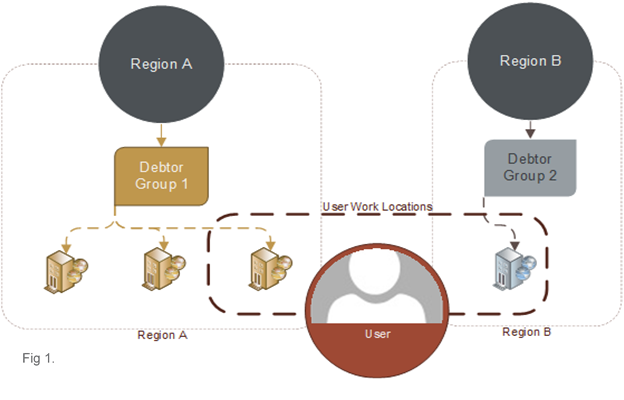
Fig 2. Is showing the same setup for the user but under a single region.
The user can login to 2 sites of the 3 under the region.
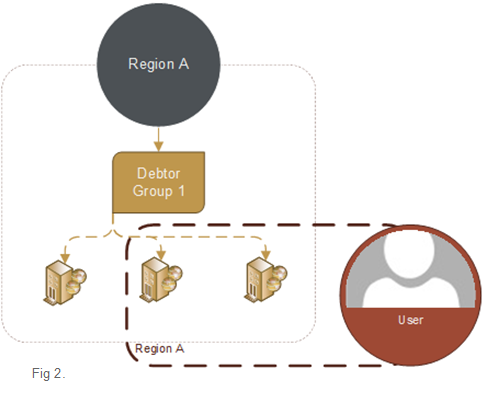
In our scenario the user has select the site during login which is located under Region A.
This means that the user can see all clients, diaries, treatment and accounts for All sites within the region even though they couldn’t log into all sites in Region A.
Because the user is logged into Region A, they cannot see any clients, diaries, treatment or accounts for any sites in other regions even if they have access to them.
To see clients for another Region the user must log out and start our scenario again.
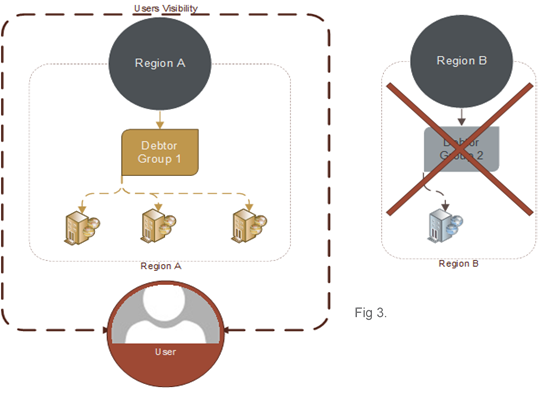
You can choose to not allow a user visibility of the client and related data of selected sites within a region. This is done during user setup or via the User/View Sites library.
In this new scenario, the user is provided work site access to Site 1 and has been excluded from viewing Site 3.
This means when the user logs in they can view Site 1 and Site 2 only.
This has been put in place for the special circumstances where you may have a referral or specialist unit where clients and related data should not be available to all staff but where staff working in these sites need access to client records registered to other sites.
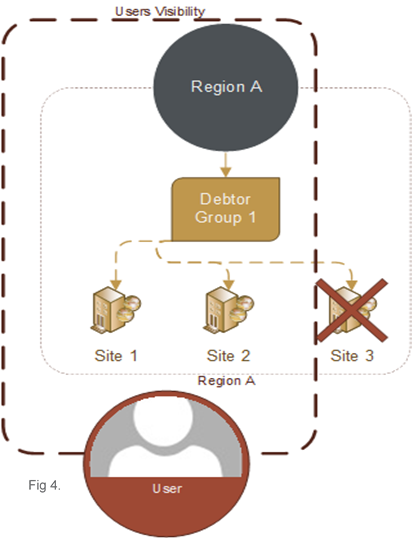
Regions allow a greater control of what data is shown and when, therefore a user who works in more locations than other users will now see the same clients and only the clients registered within the region selected when logging into Merlin.
If you have a business with a variety of different potential configurations the region model allows many setups as shown in Fig 5.
Each region can have 1 or more Debtor groups which can contain 1 or more sites.
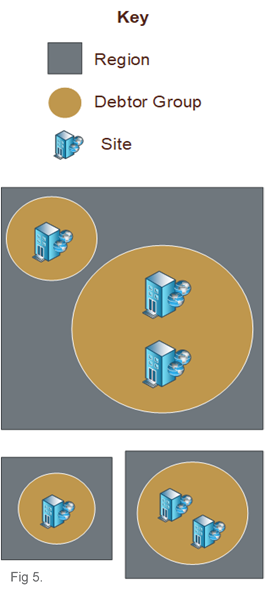
Debtor Groups are not directly related to this Visibility model however are used to assist with grouping within a single region.
Debtor Groups allow for the debtor screen to calculate where the debt was created rather than assign back to the clients registered site to chase debt.
This debtor mode is called 'Debt by Work Site', and this is not required to use Region Visibility.
An administration site is a special site which sits outside of any region, this is usually the 'main site' which all price deviations and composites are shared from. If you are switching to Region Visibility after your system Go Live, this will need to be created specially by the MWI Animal Health team.
An administration site has no access to Reception Client or Patient records, Accounts, Treatment, Reminders or Diary. The Administration site does allow visibility of all sites within Merlin allowing for running of reports, debtors, stock movement, report wizard, etc across all sites; all other sites are contained within a region therefore limiting the scope of view.
A region must be created from the Regions library found under Administration > System > Sites > Regions.
Enter the name of the region as will be displayed through parts of the system.
Use the Save button to commit the changes.
A Debtor Group must exist for each region, the Debtor Groups library is found under Administration > System > Sites > Debtor Site Grouping.
Enter the name as will be displayed and select a region for each Debtor Group. You can assign more than 1 debtor group to a region.
Use the Save button to commit the changes.
The sites will now be assigned a Debtor Group and by relation the region.
In the Administration > System > Sites > Sites library, scroll right (about ½ the length of the scroll bar); under the Debtor Site Grouping column choose the Debtor Group for each site.
Use the Save button to commit the changes.
For more information about managing users when using the Region Visibility Model see the following page: User Administration (Region Visibility Model).
Copyright © 2013-2021
MWI Animal Health, an AmerisourceBergen Company