The Client Detail Checker improves the accuracy of your data by helping to keep your Client’s details accurate and up to date.
This functionality can be enabled/disabled and can be assigned to specific user roles within the practice. For further information see: User Roles.
The Client Detail Confirmation window will appear when selecting a Client from the Reception screen or from any of the Day lists. If the client’s details require checking, you will receive a pop-up window when selecting the Client.
This window provides you with 5 options:
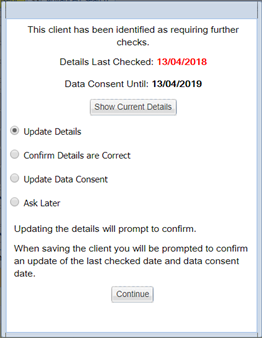
Show Current Details = Generates a document with currently registered details.
Update Details = Navigates you to the Client’s record in reception with modify enabled.
Confirm Details are Correct = No changes to Client details are made and the last checked date is updated with today’s date.
Update Data Consent = Navigates you to the Client Data Consent Tab to renew the consent see: Client Data Consent
Ask Later = Last checked date remains the same, next time the client is selected, window will display again.
You can view when a Client’s details were last checked on the Client's Additional Info tab (accesed from the Reception Screen).
Forms can be printed from the Waiting list using the ‘Detail Confirm – All’ button. These forms can be printed and handed to clients to comlete when waiting in the reception area.
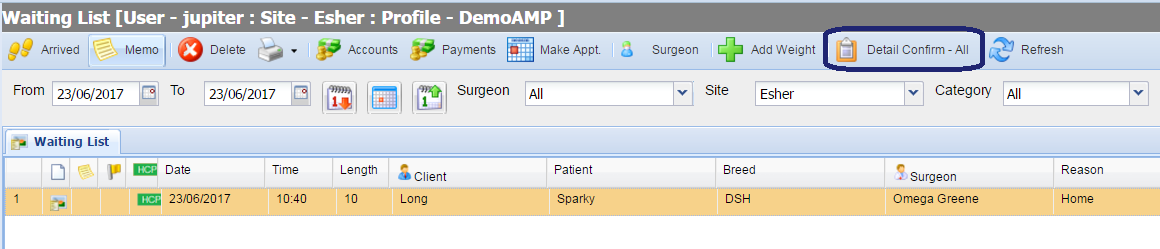
Copyright © 2013-2021
MWI Animal Health, an AmerisourceBergen Company